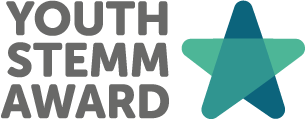For Students and Parents
Welcome to the Student and Parent’s area of our website.
Reminders:
Absences must be reported to the College Administration Office. Foreseen absences should be notified in advance with satisfactory evidence being supplied. For example: for a hospital appointment (copy of appointment card or letter) or educational interview (copy of letter from establishment). Where an absence genuinely could not be foreseen, the student (or parent / carer) needs to contact the College on 01603 876080 extension 1002 as soon as possible on the day in question.
Attendance directly correlates with attainment. Research indicates that a 5% absence rate can lead to a drop-in achievement by at least 1 grade at A level. 10% 2 grades, etc. For this reason, the College expects students to maintain a 95% attendance record. Failure to achieve this, in the first instance, will prompt contact home from the college tutor to discuss an appropriate support package so that students do not fall behind with their studies.
Bursary Fund & Free School Meals. While attending a school sixth form you may be entitled to free school meals, providing you meet the eligibility criteria. Additionally, the College has a small bursary fund to help students who are likely to experience significant difficulties or financial hardship that could prevent them from continuing their studies. Both application forms can be obtained from the College Administration Office.
Parking Permits. There is limited free car parking for students who wish to bring their own car to college and a separate area for motorcycle parking. Students should apply to the Administration Office at the College for a parking permit. Please remember that students driving to and from College are expected to leave the car park after 3.40 p.m. to give the buses priority. If you wish to apply for a permit please collect an application form from the College Administration Office.
Parent Mail ParentMail is our new easy and convenient way for you to receive school messages and to make payments. Download the app to receive school messages instantly, to see all school communications in one place and to make online payments.
Go4Schools. To access your son/daughter’s profile, monitor his/her progress once at RHSC and to view their reports please register at: www.go4schools.com - click on the Parent Login tab (top right hand side) using the email address you have provided on the student enrolment form.
Arbor – We recommend that you go to https://login.arbor.sc and click ‘Forgot your password?’, and use the email address you have provided on the student enrolment form to create your account. This is where you will be able to view your child’s profile, and update your details. Arbor will gradually replace other systems as we transition over fully throughout this academic year.
College policies can be found here
If you require any further information, please do not hesitate to contact the Sixth Form Team here